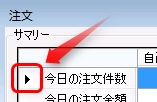
DataGridView使用時に行ヘッダを表示させると、選択行に三角のマークが表示されます。
表示専用のグリッドなどで、上記マークを非表示にしたい場合は以下の作業を行います。
DataGridViewが標準で使用しているRowHeaderCellクラスが表示させているので、まずはこれを継承したクラスを作成します。
最後の引数で指定されたpaintPartsを弄って、状態表示のアイコンを非表示にしています。
//--------------------------------------------- // 三角マーク非表示版の、DataGridView行ヘッダー //--------------------------------------------- class DgvRowHeaderNoTriangle : DataGridViewRowHeaderCell { protected override void Paint( Graphics graphics, Rectangle clipBounds, Rectangle cellBounds, int rowIndex, DataGridViewElementStates cellState, Object value, Object formattedValue, string errorText, DataGridViewCellStyle cellStyle, DataGridViewAdvancedBorderStyle advancedBorderStyle, DataGridViewPaintParts paintParts ) { paintParts &= ~DataGridViewPaintParts.ContentBackground; base.Paint( graphics, clipBounds, cellBounds, rowIndex, cellState, value, formattedValue, errorText, cellStyle, advancedBorderStyle, paintParts ); } }; |
上記クラスを定義後、画面のロード処理でグリッドのHeaderCellクラスを変更します。
private void Form1_Load( object sender, EventArgs e ) { DataGridView1.RowTemplate.HeaderCell = new DgvRowHeaderNoTriangle(); } |
プログラム内で動的に、表示を元に戻したい場合は上記のプロパティをnullにすればよいです。
DataGridView1.RowTemplate.HeaderCell = null; |
関連記事
コメントを残す