VirtualBoxでVMを起動したとき、下記のエラーダイアログが表示され、起動しない場合があります。
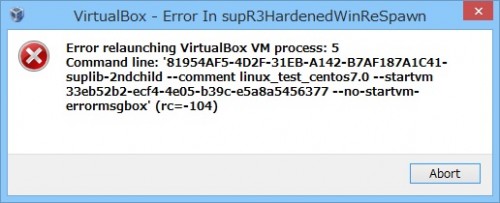
この現象は、バージョン4.3.14で発生する不具合のようです。
参考:VirtualBox 4.3.14 can’t start VMs on certain Windows hosts
Both new and existing VMs cannot be started with VirtualBox 4.3.14 under Win 8.1 x64. Double-clicking on a stopped VM in the GUI gives a popup containing CLI arguments and a message that it failed. Vagrant is broken too. Restarting the system does not fix the issue. Uninstalling and reinstalling 4.3.14 does not fix the issue. The only fix is to uninstall and reinstall 4.3.12. |
↓
作成済みVM、新規で作ったVMがWin 8.1 x64環境のVirtualBox 4.3.14で起動しません。 VMをダブルクリックして起動しようとすると、コマンドライン引数が表示されたダイアログが出て、起動しません。 OSの再起動や、VirtualBoxの再起動を行っても解消せず、4.3.12を使用することでしか解決しませんでした。 |
現状はTicket #13187として不具合登録されており、解決方法は古いバージョンの4.3.12.を使うしかなさそうです。
過去バージョンのVirtualBoxは、下記のページから入手可能です。
Download VirtualBox (Old Builds)
※ただし、VirtualBox 4.3.14 未満は、既知のセキュリティホールがあるため、外部公開するVM運用はしない方が良いです。
JVNDB-2014-003437:Oracle Virtualization の Oracle VM VirtualBox における Core に関する脆弱性
関連記事
コメントを残す