
有名な海外のドメイン管理会社(レジストラ)に、NetworkSolutions.comというサイトがあります。
今回は、Network Solutionsから他のレジストラへドメインを移管するための手順を説明します。
ドメイン移管するためには、まず移管元レジストラであるNetworkSolutions.comより認証番号を発行してもらう必要があります。
認証番号は、AuthCodeとも呼ばれています。
AuthCodeの発行方法
networksolutions.comにログインし、右上のManage Accountをクリックします。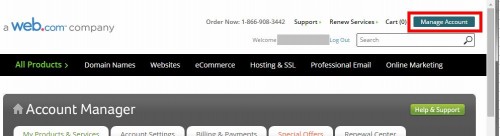
左下にある”My Domain Names”をクリックします。

すると、管理しているドメインの一覧が表示されます。画像では塗りつぶしていますがDetail for xxxxのところにドメイン名が表示されます。
移管したいドメインのTransfer Lockの右にある”Turn Off or Request Authrozation Code”のリンクをクリックします。
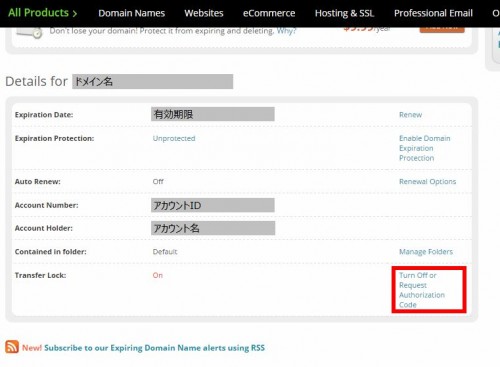
次の画面でStop!と警告が出ますが、気にせずContinueをクリックします。
警告の内容はユーザ引き止めの案内で、意訳すると以下のような感じです。
Stop! Before you transfer your domain to another company, we would like to extend to you a special promotional offer to renew your domain. This is a limited time offer so please act fast to get this reneweal rate. |
↓
ストップ! 他の会社にドメインを移管する前に、ドメインリニューアルのための特別キャンペーンを紹介します。 限定キャンペーンなので今すぐにチェックしてね。 |
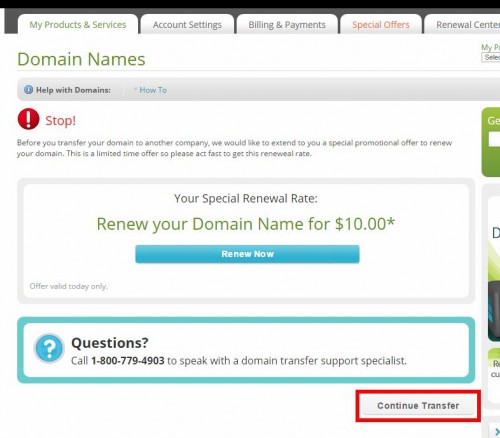
再度警告が出ますが、チェックボックスにチェックを入れた上で、Continue Transferをクリックします。
個人の公開…の部分は、ドメイン登録時に入力したドメイン管理者の情報についてかと思いますが、あたりまえのことなので特に気にしなくて良いです。
Warning! You have just requested an auth code to transfer your domain to another company. By transferring your domain you assume all responsibility and risk for ensuring you maintain ownership of your domain name. Your personal contact information and details might be made public by transferring your domain. Please click the box below to acknowledge your agreement with the above. |
↓
警告! 他の会社(レジストラに)にあなたが保有しているドメインのauth codeを要求しました。 あなたは、ドメインを転送することの、ドメイン名の所有権を維持と確保するための すべての責任とリスクを負います。 個人の連絡先情報や詳細は、あなたのドメインを転送することによって公開されている可能性があります。 この内容を承認する場合は、以下のボックスをクリックして進んでください。 |
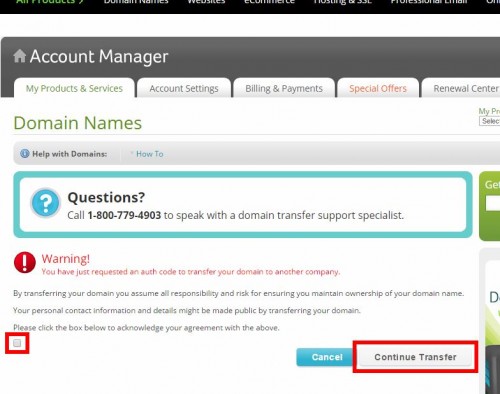
次に、アンケートが表示されます。
答えるのが面倒なら、最初の2つはotherにして、最後のYes/Noだけ正直に答えておけばよいです。
In order to serve you better, please answer the following questions: よりよいサービス提供のため、以下の質問に答えてください。 What company are you transferring your domain to? どこのレジストラににドメインを移管しますか? What is the primary reason you have decided to transfer your domain? ドメインを移管することを決めた、一番の理由は何ですか? Did you purchase your domain name at auction? このドメイン名はオークションで購入しましたか? Do you still have other domain names at NetworkSolutions.com? あなたはNetworkSolutions.comで、他のドメイン名を持っていますか? |
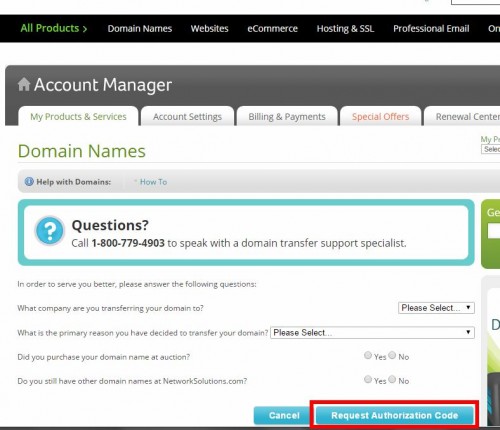
最終確認になります。
赤枠の2つにチェックを入れてSaveを押せばOKです。
この際、以下のように注意が出ます。書いてあるとおり数日間DNSの変更ができなくなるので、変更がいる場合は予め設定しておいてください。
NOTE: All Domain Name Server (DNS) changes must be completed before you request a transfer to Network Solutions. Changes cannot be made to the domain name server while the transfer is in process. |
↓
注意: (DNSサーバに対して変更が必要な場合)Network Solutionsへのドメイン移管をリクエストする前に、 すべてのドメインネームサーバ(DNS)の変更を完了しておく必要があります。 ドメイン移管手続き中は、DNSサーバに対して変更を行えません。 |
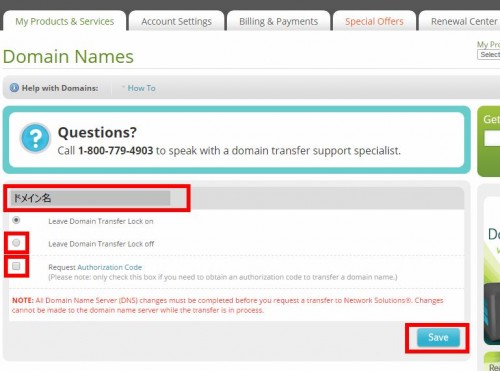
これでやっと完了です。
後日メールにてauth codeが送信されてきます。
Your request for an Auth Code has been received and your information will be validated to ensure the security of your account. If your request is approved, you will receive your Auth Code by email in 3 days. |
↓
Auth Codeの発行リクエストを受け取りました。 これよりアカウントのセキュリティを確保するためにあなたの情報(入力された内容?)を検証します。 リクエストが承認されたら、AuthCodeを3日以内にメールで送信します。 |
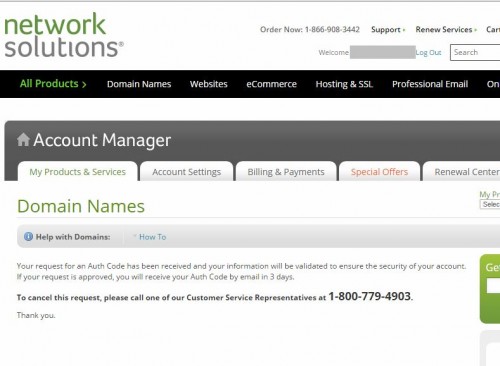
連絡メールの確認
Auth Codeの発行依頼を行い、しばらくすると下記のようなメールが来ます
Domain Protect Status Dear $user_name We appreciate the opportunity to serve your online needs. We wanted to let you know that Domain Protect has been turned off for the domains listed below. Account Number: $account_no Domain Name Registration: $domain_name Update made by: $user_name Update made: $update_by Turning Domain Transfer Lock off removes an extra layer of protection against an unauthorized transfer of your domain name registration(s). When turned on, Domain Transfer Lock provides protection from "domain hijackers" or others who may illegally attempt to transfer your domain name registration. With Domain Transfer Lock on you can still perform legal name changes and consolidate or move domain names between Network Solutions® accounts. If you intend to transfer this domain name please call Network Solutions at 1-888-642-9675 to request assistance from a transfer specialist. Thank you for choosing Network Solutions. If you have any questions or need assistance, please contact us at https://www.networksolutions.com/contact/index.jsp. You can also contact Online Support at https://www.networksolutions.com/help/current-support-requests.jsp. Again, we appreciate the opportunity to serve your online needs. |
↓
私たちはお客様のニーズをお手伝いできることに感謝しています。 この度、以下のサイトに対するDomain Protectがオフになったことをご連絡します。 Account Number: Domain Name Registration: Update made by: Update made: ドメイン移管のロック(Domain Transfer Lock)をオフに変更すると、登録しているドメイン名の 不正譲渡に対する追加の保護が無くなります。 Domain Transfer Lockをオンにしておくと、「ドメインハイジャック」の犯罪から 登録しているドメイン名の違法な転送の保護されます。 Domain Transfer Lockがオンのままでも、通常の名前変更や、Network Solutionsのアカウント間であれば ドメイン名の移動は可能です。 このドメイン名を移管する場合は、1-888-642-9675よりNetwork Solutionsへ電話をして 専門家からの移管についてサポートを受けてしてください。 ネットワークソリューションを利用いただき、ありがとうございます。ご質問やサポートが必要な場合は、 https://www.networksolutions.com/contact/index.jspまでご連絡ください。 またhttps://www.networksolutions.com/help/current-support-requests.jspよりサポートへ連絡できます。 繰り返しになりますが、私たちはお客様のニーズをお手伝いできることに感謝しています。 |
Domain Transfer LockやDomain Protectは、他のレジストラでも提供しているサービスで、メールに記載の通り想定外の不正なドメイン移管を防ぐためのロック機能です。ロックをONにしたままでは他社へドメイン移管ができないので、OffにしてしまってOKです。(通常はONにしておいた方が安全です)
関連記事
非常に分かりやすく書かれてるので、移管手続きがスムーズに出来ました。
ありがとうございました。