GoogleAnalytics APIを利用したプログラムを実行すると、”This library must be installed via composer or by downloading the full package.”というエラーが出る場合があります。
PHP Fatal error: Uncaught exception 'Exception' with message
'This library must be installed via composer or by downloading the full package.
See the instructions at https://github.com/google/google-api-php-client#installation.'
in google-api-php-client\src\Google\autoload.php:14
Stack trace:
#0 sample.php(10): require_once()
#1 sample.php(106): getService()
#2 {main}
thrown in google-api-php-client\src\Google\autoload.php on line 14 |
これは、ダウンロードしたSDKに必要なファイルがない場合に発生します。
Google Analyticsのサイトでは、https://github.com/google/google-api-php-client#installationからSDKをダウンロードするよう記載がありますが、このページのドキュメントを見ると、下記の注意が記載されています。
NOTE: If you arrived here from developers.google.com , you should be using the v1-branch of this repo |
というわけで、githubからzipパッケージをダウンロードする場合は、v1-masterのブランチである下記のURLからダウンロードを行う必要があります。
https://github.com/google/google-api-php-client/tree/v1-master
ページにアクセスしたら、リスト上部の右側にあるDownload ZIPをクリックすると、SDKを入手できます。
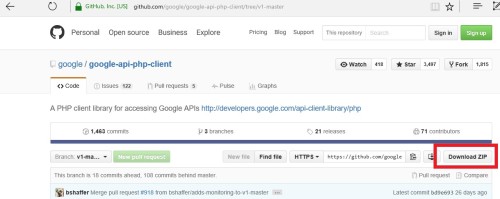
関連記事
コメントを残す